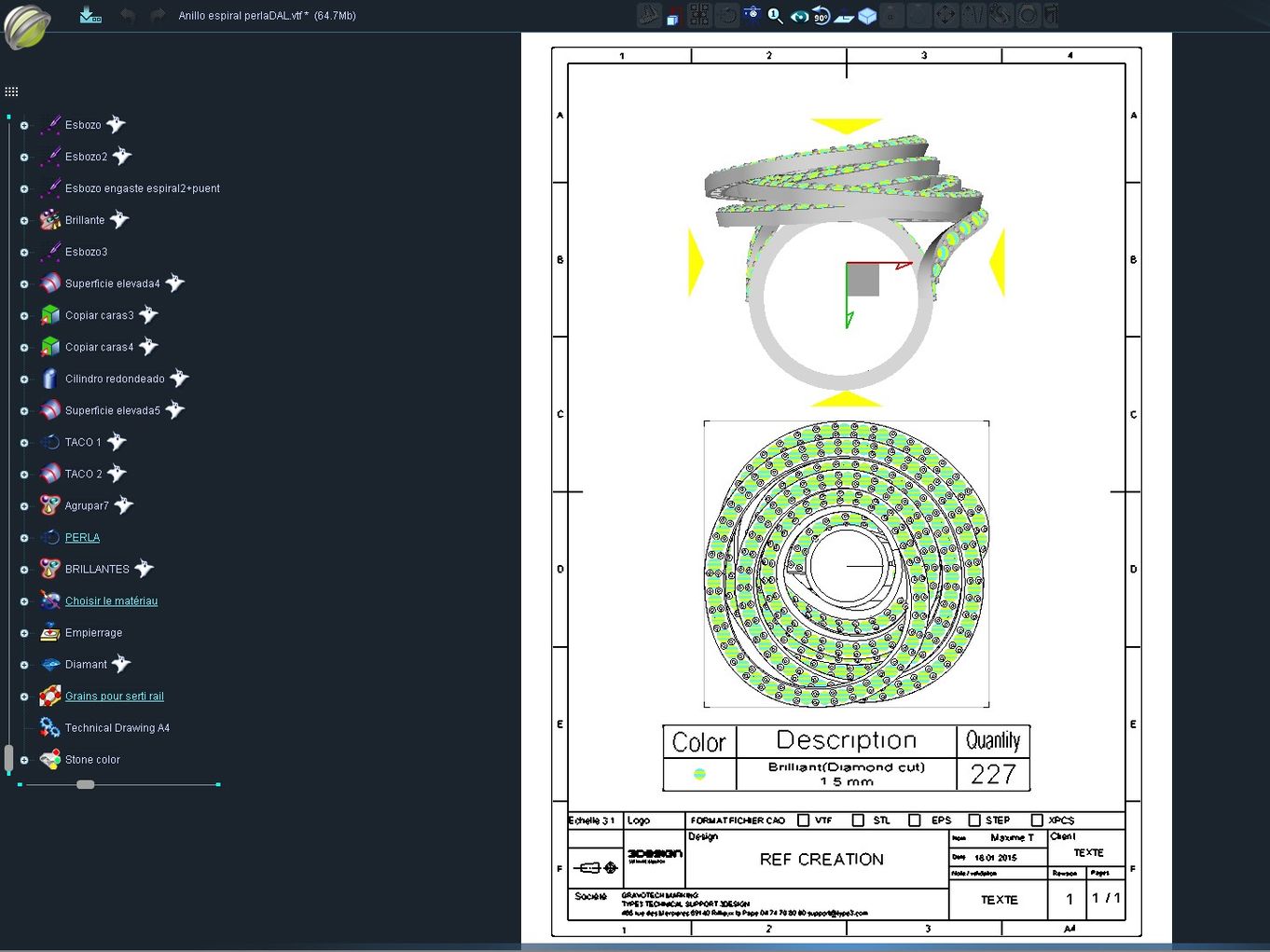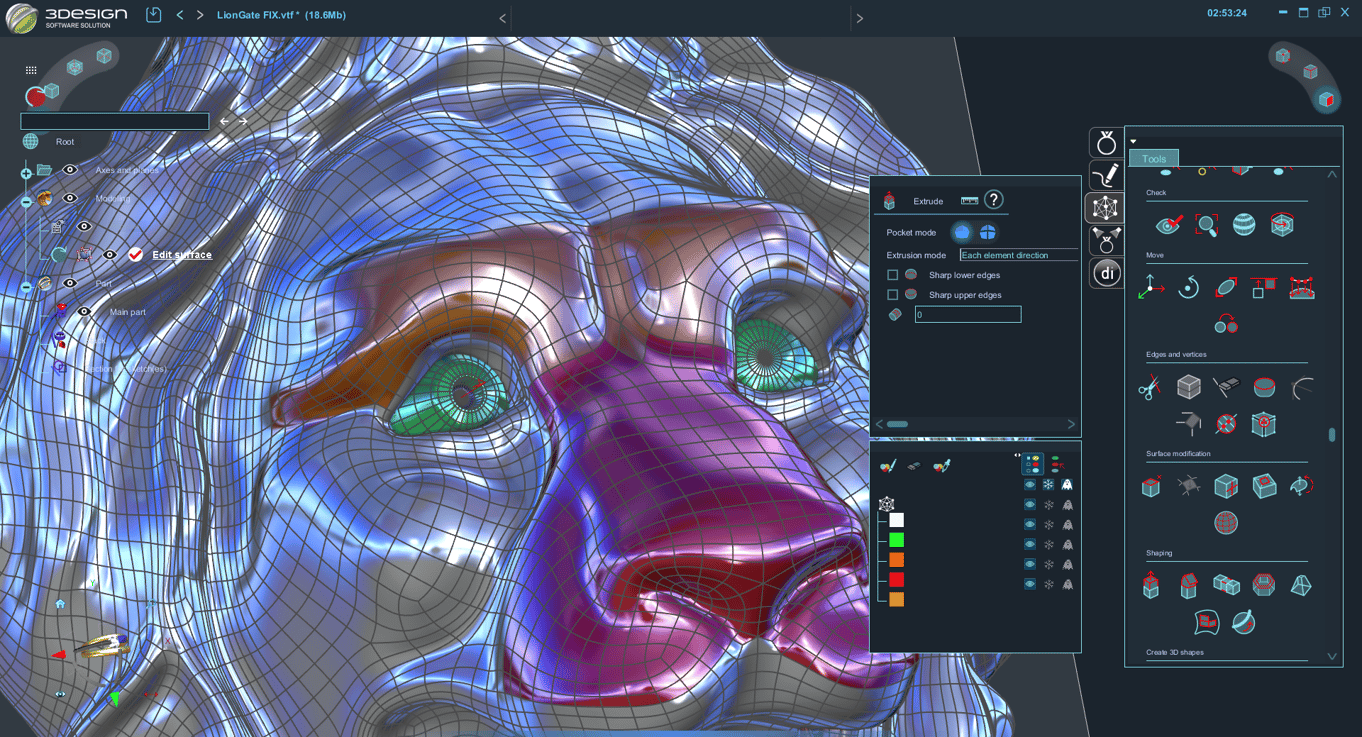Introducing the 3DESIGN CAD Suite
CAD is an important tool in the arsenal of a jewellery designer today, whether you are simply creating visual representations of the design for your client or collection planning, right the way through to producing model files for in house or outsourced 3D printing.
Type3, the developers of 3DESIGN have 30 years experience in creating software for the jewellery trade and have built a package of products specifically aimed at helping you to design in much the same way you would at the bench, working with objects rather than planes in space. It’s the parametric history function, however, is what really makes this software so unique, and useful.
3DESIGN software packages can be tailored to your needs and every new licence gives 12 months access to the 3DESIGN Training Lounge. We also have significant support from the UK agent; Sierra Consultancy, including the option of arranging additional tuition.
3DESIGN Atelier
3DESIGN’s Atelier package is for those Designers starting out on their CAD journey. It has all the primary functions enabled as well as the ability to create STL format files ready for you to 3d print yourself. Atelier features a range of jewellery specific tools such as stock shanks and settings to use as a starting point to develop your piece, but the real beauty is the parametric history tree.
Para-what?
In essence it keeps a record of every step of your design build process. You can make changes to any prior built element and the software will update each related component automatically. Want to make a size change on an eternity ring? The software will update the number of stones and positioning automatically. It’s so versatile you can use a single design to build a whole collection by making the necessary changes around the key element to create a new piece.
So just how easy is 3DESIGN to work with? Because the software has been developed especially for the jewellery trade, it is focussed around designing the way a jeweller at the bench does. Ant, from our Birmingham Branch has made this video of creating an eternity ring from scratch in real time, followed by changing the piece to a half eternity. Take a look to see some of the 3DESIGN features in action.
3DESIGN Designer & Professional
If you are more experienced with CAD or are looking for more advanced set of features then take a look at the 3DESIGN Designer or if you need STL file capabilities, the 3DESIGN Professional package. These 3DESIGN software packages have a far wider range of tools for automating the design process vastly increasing your through-put. Factor in the ability to import and export a full range of file formats and additional tools for costing and manufacturing and you have the perfect piece of software for a design house or high volume bespoke manufacturer.
DeepImage
DeepImage is the perfect rendering tool to present your designs to the customer, especially in these times of virtual consultations and viewings. It has a host of realistic looking materials to “produce” the piece in and then, like a virtual product photographer, allows you to place the finished item in a range of display environments such as textured backgrounds or with props, even change the lighting to bring out the best in your creativity. You can even animate the image for a full “almost in person” experience.
DeepImage can be added to your 3DESIGN Designer or Professional packages to create an all round design experience.
Demonstrations available
We are able to offer demonstrations of the 3DESIGN suite of software and packages can be tailored to your needs so that you can be confident in your CAD investment.
Contact us for more details at [email protected]